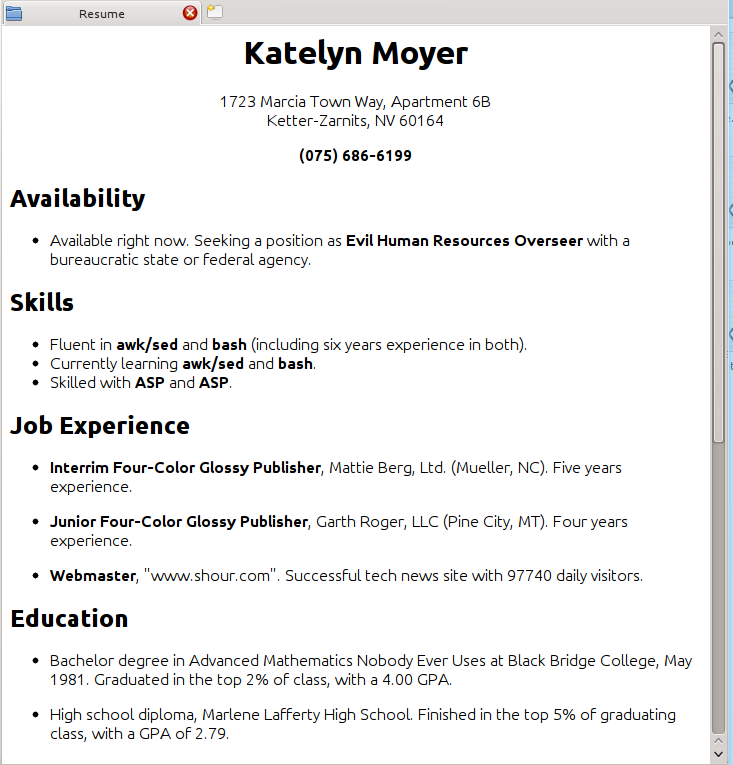Linux nonsense
 It's rather amazing just how serious nonsense can sound. Take for instance the following corporate mission statement.
It's rather amazing just how serious nonsense can sound. Take for instance the following corporate mission statement.
It's our mission to execute a strategic plan to efficiently syndicate relationships and streamline schemas. Our obligation is to continue to conveniently transform our cyber-portals and generate our e-functionalities to enable us to produce more dividends for our serfs. We have committed to embrace technologies in order that we may produce earnings for our venture capitalists and get out of debt.
You have to admit that it does sound an awful lot like the mission statement of many a Fortune 500 company, but unlike some of those corporate mission statements, this one is pure nonsense. If you could write something like this, your friends will think you are either crazy or brilliant. Luckily, my friends don't have to ask that question. What they don't know is that I didn't actually write that. Instead, I generated it from a Linux bash prompt. How, you might ask, did I manage to create something so incredibly real sounding with nothing but a Linux system and a few keystrokes of the command line? How indeed.
To sound this clever yourself, check out the aptly named nonsense. In essence, nonsense is a clever generator of, well, nonsense. Just extract the archive bundle into a directory of your choosing and you are ready to go. No compiling and no nonsense (pardon the circular reference). Nonsense is a Perl script that works with a collection of templates. If you look in the directory you just created, you'll see an executable file called nonsense and a number of data files as well as a few HTML templates.
Here's how it works. To create the amazing corporate statement above, I simply executed the following command.
nonsense -f mission.data
Brilliant, isn't it?
For nonsense, this is quite a wonderful and useful program. With command-line switches, you can make nonsense generate business plans, strange names for people, imaginary political organizations, and even an impressive geek resume (see the screenshot below).
Figure 1: Warning! This nonsense resume is not guaranteed to get you a job. (Click the image for a full sized view)
For this masterpiece of curriculum vitae, I executed the following command.
./nonsense -f resume.data -t resume.html.template > resume.html
But wait, that's not all. With a little nonsense,you can create bizarre laws (“It's a Class C felony in Yellow Walnut, Michigan, to hit a poison ivy plant with a cardboard box”), newspaper headlines (“Computer Possessed By Satanic Dæmon”) and even a pretty realistic Slashdot web page. Some of the output is in HTML format and is suitable for web pages—all silly, of course. The many other options and their results may well keep you busy for hours.
You might also want to take a moment to read the README file because that isn't nonsense. Although it is. Sort of.